We can change the color of: Tooltips, Messages, Dialogs, Map names, Ability descriptions, and basically anything else that is identified as text (type: string) in Warcraft 3.
Hex numbers:
The hexadecimal system uses 16 numeric characters: 0 1 2 3 4 5 6 7 8 9 A B C D E F
Numbers 0 through 9 are just like our regular numbers. Then there are 6 extra characters, represented by letters A through F. A=10 B=11 C=12 D=13 E=14 F=15
Using just two digits, you can express 256 different numbers in hex:
0=00 1=01 2=02 3=03 4=04 5=05 6=06 7=07 8=08 9=09 10=0A 11=0B 12=0C 13=0D
14=0E 15=0F 16=10 17=11 18=12 19=13 20=14 21=15 22=16 23=17 24=18 25=19 26=1A 27=1B
28=1C 29=1D 30=1E 31=1F 32=20 33=21 34=22 35=23 36=24 37=25 38=26 39=27 40=28 41=29
42=2A 43=2B 44=2C 45=2D 46=2E 47=2F 48=30 49=31 50=32 51=33 52=34 53=35 54=36 55=37
56=38 57=39 58=3A 59=3B 60=3C 61=3D 62=3E 63=3F 64=40 65=41 66=42 67=43 68=44 69=45
70=46 71=47 72=48 73=49 74=4A 75=4B 76=4C 77=4D 78=4E 79=4F 80=50 81=51 82=52 83=53
84=54 85=55 86=56 87=57 88=58 89=59 90=5A 91=5B 92=5C 93=5D 94=5E 95=5F 96=60 97=61
98=62 99=63 100=64 101=65 102=66 103=67 104=68 105=69 106=6A 107=6B 108=6C 109=6D 110=6E 111=6F
112=70 113=71 114=72 115=73 116=74 117=75 118=76 119=77 120=78 121=79 122=7A 123=7B 124=7C 125=7D
126=7E 127=7F 128=80 129=81 130=82 131=83 132=84 133=85 134=86 135=87 136=88 137=89 138=8A 139=8B
140=8C 141=8D 142=8E 143=8F 144=90 145=91 146=92 147=93 148=94 149=95 150=96 151=97 152=98 153=99
154=9A 155=9B 156=9C 157=9D 158=9E 159=9F 160=A0 161=A1 162=A2 163=A3 164=A4 165=A5 166=A6 167=A7
168=A8 169=A9 170=AA 171=AB 172=AC 173=AD 174=AE 175=AF 176=B0 177=B1 178=B2 179=B3 180=B4 181=B5
182=B6 183=B7 184=B8 185=B9 186=BA 187=BB 188=BC 189=BD 190=BE 191=BF 192=C0 193=C1 194=C2 195=C3
196=C4 197=C5 198=C6 199=C7 200=C8 201=C9 202=CA 203=CB 204=CC 205=CD 206=CE 207=CF 208=D0 209=D1
210=D2 211=D3 212=D4 213=D5 214=D6 215=D7 216=D8 217=D9 218=DA 219=DB 220=DC 221=DD 222=DE 223=DF
224=E0 225=E1 226=E2 227=E3 228=E4 229=E5 230=E6 231=E7 232=E8 233=E9 234=EA 235=EB 236=EC 237=ED
238=EE 239=EF 240=F0 241=F1 242=F2 243=F3 244=F4 245=F5 246=F6 247=F7 248=F8 249=F9 250=FA 251=FB
252=FC 253=FD 254=FE 255=FF
Building a color code:
A color code has the following parts:
- (4) The starting tag is always
|cff.|cmeans start the color andffwould be the alpha value, but since texts cannot have transparency, these 2 characters are actually obsolete. - (2) Red tone, determines how much red is in the color
00-ff - (2) Green tone, determines how much green is in the color
00-ff - (2) Blue tone, determines how much blue is in the color
00-ff - (x) The text itself, can be of any length.
- (2) The closing tag is
|rit turns the text color back to white, can be omitted, acts exactly like|cffffffff.
In one sentence: Colors are applied with |cTTRRGGBBx|r, where |c starts the color, TT is useless, RR is red, GG is green, BB is blue, x is the colored text itself and |r stops the color.
Common Colors:
|cffff0000Red|r
|cff0000ffBlue|r
|cff00ffffTeal|r
|cff550088Purple|r
|cffffff00Yellow|r
|cffff8800Orange|r
|cff00ff00Green|r
|cffee55bbPink|r
|cff999999Gray|r
|cff77bbffLight Blue|r
|cff116644Dark Green|r
|cff552200Brown|r
and
|cffffcc00Hotkey (Gold color)|r
Rainbow colors:
Many people use programs for generating colorful texts because they can't or don't want to understand how warcraft works. You can get coloring tools from here.
Standards:
There is no official standard for color code format, I have seen them in lower-, upper- and even mixed-case. I suggest using lowercase hex codes, because all Blizzard-made tooltips are in lowercase and XHTML strictly enforces lowercase hex codes as well.
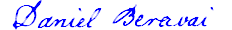


March 15th, 2009 at 6:44 am
Awesome, i've been looking for the standard colors!!! Thank you so much!
March 16th, 2009 at 8:27 pm
Thanks dude , i was looking very long for them , i need it for my maps , thank you so much. :]
April 11th, 2009 at 12:53 pm
Thanks! I was searching for that for a long time. Now i can create my map.
May 21st, 2009 at 4:32 am
Excellent tutorial. I thank you for listing the colors for Players 1-12.
What is "|cffffcc00Hotkey (Gold color)|r"? Is it Player 13? I though neutrals were gray-ish.
May 21st, 2009 at 1:35 pm
Never mind, I figured it out. It's for highlighting the hotkey in tooltips with a different color. I never did that before, but now that you taught me coloring, I will! Thanks again.
June 17th, 2009 at 6:33 pm
Tyvm! This is awesome. Always wondered how i can color my text.
July 21st, 2009 at 11:40 pm
Thanks 3ICE, I needed colour text in my new map im making it will be out in august.
Map Will Be Done on the 2/8/09.
Thurst4blood.
January 19th, 2010 at 6:34 am
This is sooooo useful :D I have used this information many times and I hope this page never disappears XD
January 19th, 2010 at 11:45 am
Dear The_Juggernaut,
I can promise you that this page will stay here for ever.
Or at least that this information will stay somewhere on my website for ever. As I'm working on the code for a new website, which will replace both my blog and forum, merging them into one system. I need to come up with a good name for it though, something like: forumblog forumlog forlog folog flog blogforum blogorum blogrum blorum blom blum - none of these are good enough.
–3ICE
May 20th, 2010 at 12:51 am
Hi 3ICE,
I am planning on making a Maze/skate map, and I have nearly all the trigger i require :), but there is one I still don't know..
Could you help me? The trigger I need is the Name Changer trigger. =)
If you help me I would Especially add you into my loading screen and my thanks!
Please if you know the trigger :)
May 20th, 2010 at 5:49 pm
I hope you realize that you posted a trigger question on a blog post about color codes. I have a forum, remember? Go there, ask there. Link is in the top-left sidebar under #3.
May 22nd, 2010 at 4:33 am
OK :) thanks.
October 11th, 2010 at 5:51 pm
Try my code wrote by HTML languages
http://www.mediafire.com/?2cmfaytar48rx
if s^m1 wanna create new map then i may help
pm this email:
zXcongducXz@yahoo.com.vn
October 11th, 2010 at 6:29 pm
Thanks for your contribution, it works very well.
Could you change all your uppercase color codes to lowercase? That is the "standard".
(|cffFFCC00 –> |cffffcc00)
–3ICE
October 11th, 2010 at 6:45 pm
fist link deleted
new link uploaded (about 455 colors, lowercased)
File link:
http://www.mediafire.com/download.php?uhgua329md4y49i
Folder link:
http://www.mediafire.com/?2cmfaytar48rx (if that file not exists)
January 5th, 2011 at 9:40 am
Just thought you should know, I have this site bookmarked :) wuv you and thanks!
December 4th, 2012 at 4:34 am
3ICE, Forgive me if I sound stupid since everyone else seems to understand how to implement this, but I am kind of new to this. I understand what you explained above, however I am not sure where I am supposed to type that in my world editor for Warcraft III. I have a guess but I am not completely sure that it is right. If I wanted make an item called Chain Mail then all I would have to do is go to rename under the object editor and type in |cffffcc00Chain Mail|r in place of its name?
December 4th, 2012 at 8:26 pm
Yes, if you want to color the item's name gold, then that would be the perfect solution. It produces:
Chain Mail(I usually color my item names gray/white/green/blue/purple/orange based on their quality, like World of Warcraft) Gold is usually reserved for showing the hotkey letter.
For example if you want the hotkey for purchasing the item to be C and signify that with a gold highlight (as is the Blizzard standard), the item's name would remain
Chain Mailbut it's tooltip would be:Purchase |cffffcc00C|rhain MailThis produces:
Purchase Chain MailNote that you don't need to color item names. Plain white is good enough in most cases, but special items usually get colorful names. Item names themselves don't usually carry color information. Only the tooltip.
December 7th, 2012 at 1:28 am
Thanks so much, that's very helpful to know.