Requires AutoHotkey — a free, open-source scripting language providing easy keyboard shortcuts, custom hotkeys, macro-creation, and software automation for Microsoft Windows…
Screenshot:
What is possible:
What do I use it for?
Two things:
- Hiding a window's title bar by moving it up (Win+W 14 times). For example a full screen windowed game is not always truly 1080p, sometimes only 1040p - if you waste 40 pixels on displaying the stupid title bar with the pointless minimize and close buttons.
- Moving a window off-screen! Windows 10 won't let you drag applications completely outside the screen boundaries. I often need to more something more left than possible. Or close to the screen edge but not touching. Then the usually helpful screen-snap / mouse gestures get in my way. Custom WIN+WASD shortcuts to the rescue!
Here is the source code:
#SingleInstance ignore
Menu, tray, NoStandard
Menu, tray, Add, Up 3, up
Menu, tray, Add, Down 3, down
Menu, tray, Add, Left 3, left
Menu, tray, Add, Right 3, right
Menu, tray, Add, About…, about
Menu, tray, Add, Quit, quit
Menu, tray, Default, About…
#W::doUp()
#A::doLeft()
#S::doDown()
#D::doRight()
about:
MsgBox, 8256, 3ICE's MoveWindow OffScreen,This program lets you move the active window up/down/left/right 3 pixels at a time for ultimate precision window positioning. Works even off-screen! The hotkey is WIN+W/A/S/D. You can also right click the H icon and use the context menu (program will automatically alt+tab back to your most recent window). Developer's website: <http://3ice.hu/>
return
quit:
ExitApp
return
up:
Send !{Tab}
Sleep, 200
doUp()
return
down:
Send !{Tab}
Sleep, 200
doDown()
return
left:
Send !{Tab}
Sleep, 200
doLeft()
return
right:
Send !{Tab}
Sleep, 200
doRight()
return
doUP(){
global
WinActive("A")
WinGetPos x,y
WinMove,,,x,y-3
}
doDown(){
global
WinActive("A")
WinGetPos x,y
WinMove,,,x,y+3
}
doLeft(){
global
WinActive("A")
WinGetPos x,y
WinMove,,,x-3,y
}
doRight(){
global
WinActive("A")
WinGetPos x,y
WinMove,,,x+3,y
}
My other scripts
http://download.3ice.hu/autoclicker/ — 3ICE's AutoClicker source
http://download.3ice.hu/aokcheater/ — 3ICE's AoKCheater source
–3ICE
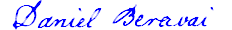

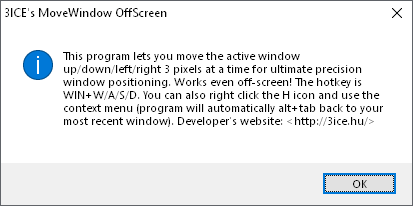
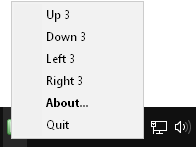

October 22nd, 2019 at 3:43 am
Just made this modification.
My original script only did up, written in 2011.
ahk version="1.0.48.03"
C:\P\Ahk\MoveWindowUp\MoveWindowUp.exe
November 8th, 2019 at 9:57 am
Here is a quickly hacked together autohotkey script:
do(){
global
WinActive("EVE Online")
WinGetPos x,y
WinMove,,,x,y-40
}
Bind it to a hotkey like this: #W::do()
and then just press it once.
This program lets you move EVE Online up by 40 pixels for ultimate precision window positioning. Works even when it's stretched across two screens! The hotkey is WIN+W.